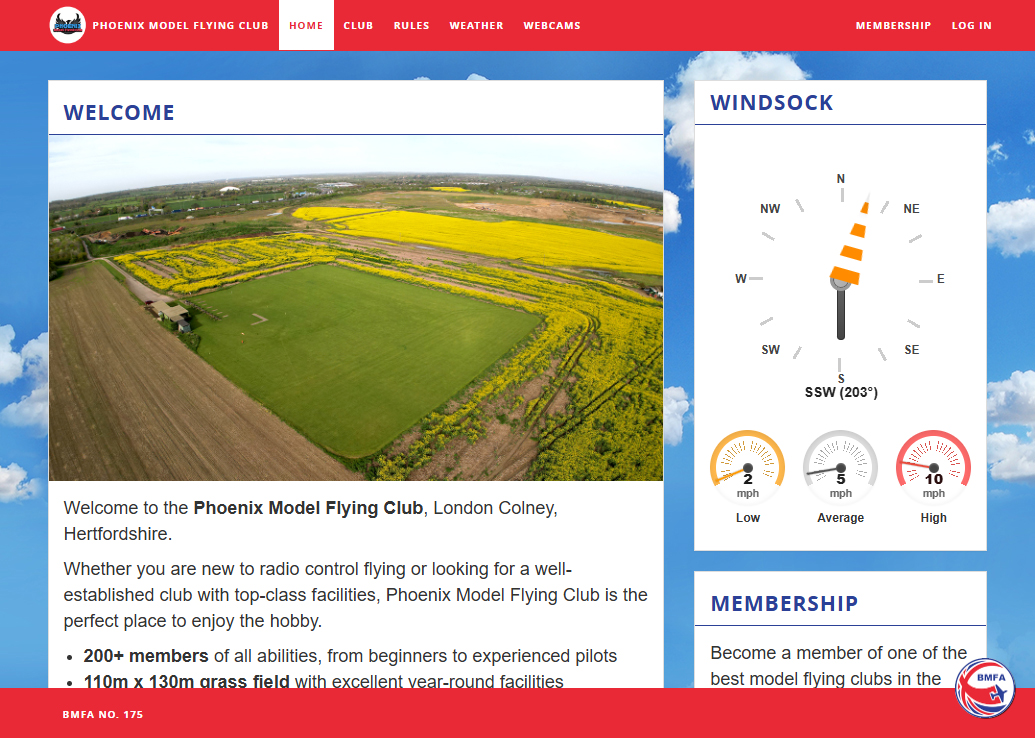
Phoenix Model Flying Club Website UX Design & User Research
Goal: refresh website, take back control, reduce maintenance costs, and focus on member needs.
Current Website Problems
- Poor contrast making text hard to read
- Outdated copy & irrelevant information
- Deprecated scrolling marquees
- Gallery with old photos
- Unused membership functions (message board, club news, image submission)
- Weather stats not working
- Webcams not easily accessible
Proposed Solution
- Responsive site: using HTML, CSS, JS & Bootstrap
- No database or CMS: faster, cheaper, fewer security risks
- Clean codebase: aiding SEO and future maintenance
- Potential Members: learn about the club and how to join
- Existing Members: quick access to webcams and weather
- Easy Navigation: easy access to important functions
Research
Objectives
- Evaluate member usage and priorities
- Identify navigation and pain points
- Test previews with members & iterate
- Balance needs of users
Methodology
- 5 members recruited for user testing
- Contextual field visit observations
- 2 iterative rounds via WhatsApp group
- Changes implemented after sessions
- Mobile menu hard to find - added “MENU” label to nav bar
- “Join” implied paywall - renamed to “Membership”
- Webcams identified as #1 priority
- Weather page newly valued; gallery low interest (recruitment value)
- Member Area centralizes WhatsApp, newsletter, Facebook
- Weather simplified to wind speed & gusts; wind widget prominent
- Club details added: gate access, car park, toilets, free BBQs
- Webcams improved
Key Insights
Design
Before

After
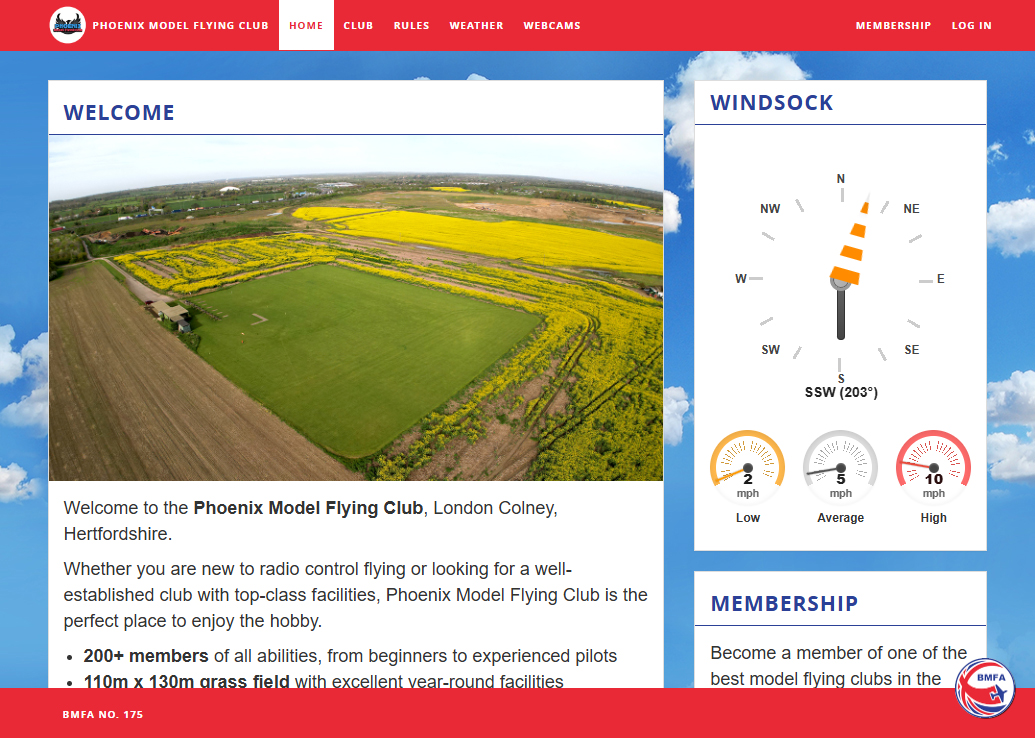
Key Features
Webcams
Top priority for existing members; keep access fast & obvious...
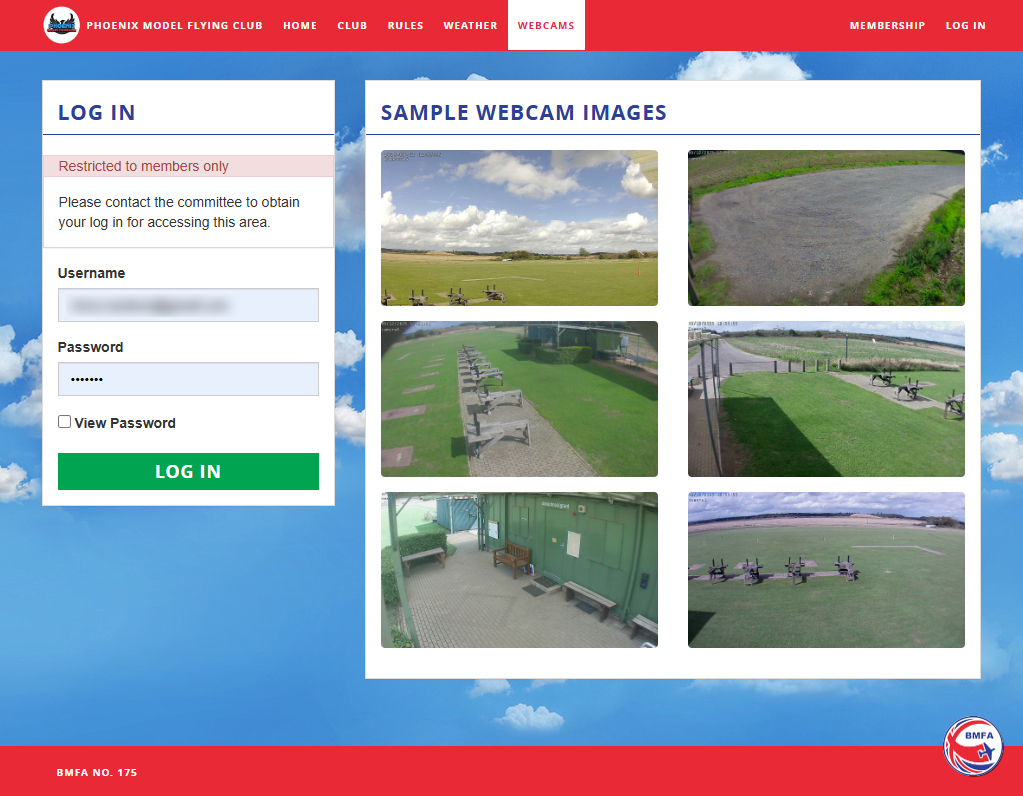
Weather
Provide concise data (wind speed & gusts)...
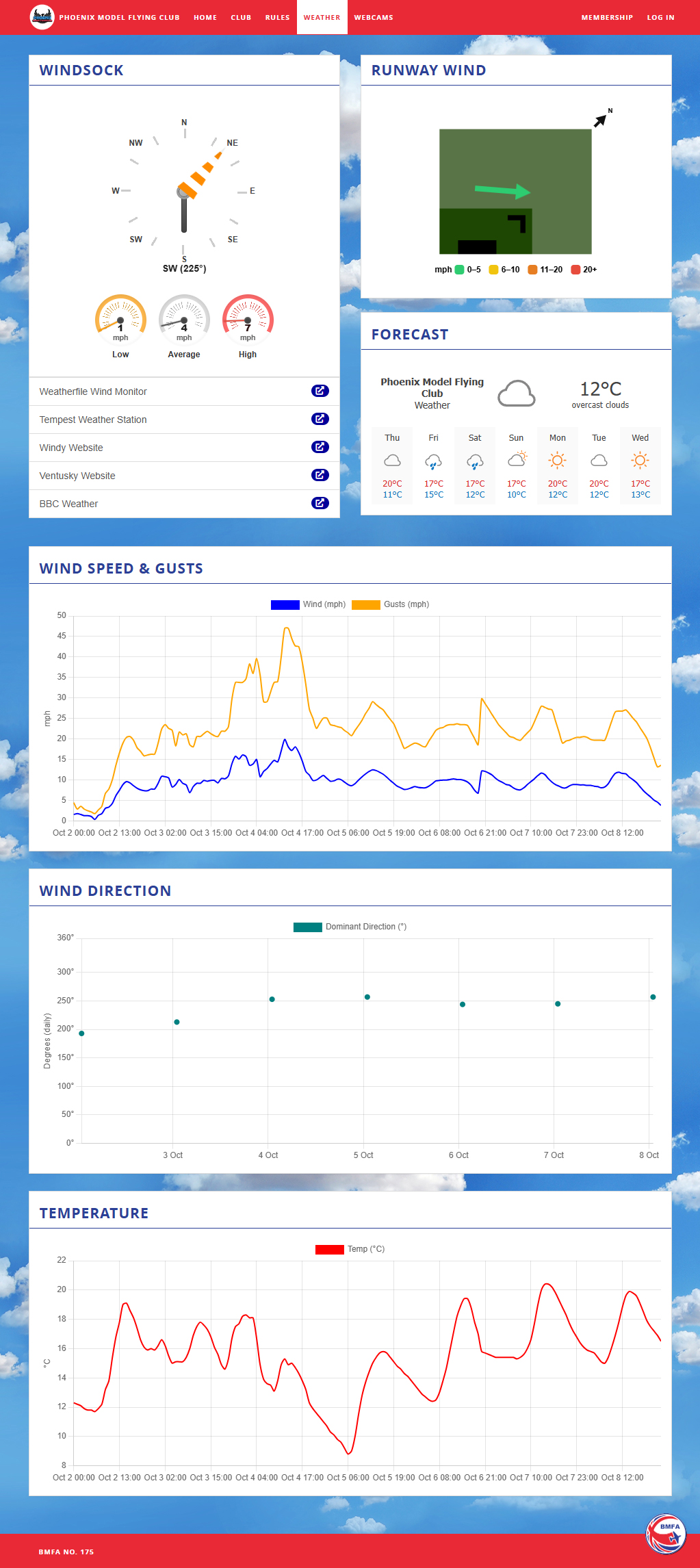
Member Area
Provide access to WhatsApp Group, Newsletter, and Facebook Group...

Website Roll Out Strategy
- Access to FTP
- Access to webcam credentials
- Create preview folder
- Restrict access to developers
- Backup website for rollback
- Delete remnant files after launch
- Communicate new design, go-live date, and webcam login
- Explain the functionality members will use and why
Website Maintenance Guide
Overview
- How new site is structured and works
- How to update/replace content
- How to change/update webcams
- Keeping content fresh and accessible
Tooling
- Edits via simple file updates
- No CMS/database required
- FTP account & file management
- Lightweight workflow: preview - publish
Outcomes
The project delivered a mobile-friendly redesign using a responsive framework, featuring a simplified information architecture and refreshed content. Key user needs, such as webcams and weather updates, were prioritized, while the club regained full control over its site, reducing costs. By avoiding CMS lock-in, the solution lowered risk, streamlined maintenance, and ensured greater flexibility for future updates.
Conclusion
User research and iterative testing informed a simple, fast, maintainable website. The maintenance guide and roll out strategy enable the club to independently run and evolve the site with confidence.
Testimonials
What Users Are Saying
A huge thank you to the website designer, it is everything a remote pilot could ask for. The information is clear, concise, and easy to navigate, without any unnecessary complexity. It is straightforward, user friendly, and by far the best model aircraft club website in the UK. Exellent.
What a fantastic new website! Love having the wind information on the homepage. A lot of work has clearly gone into this, thank you to all involved!
New website is excellent. Love the new camera and weather links, and especially the wind direction graphic - brilliant!
Looks fantastic - congratulations to all involved.
I'm loving the runway wind indicator on the weather page - very useful.
I love the weather information.
Live Website
The new live website...